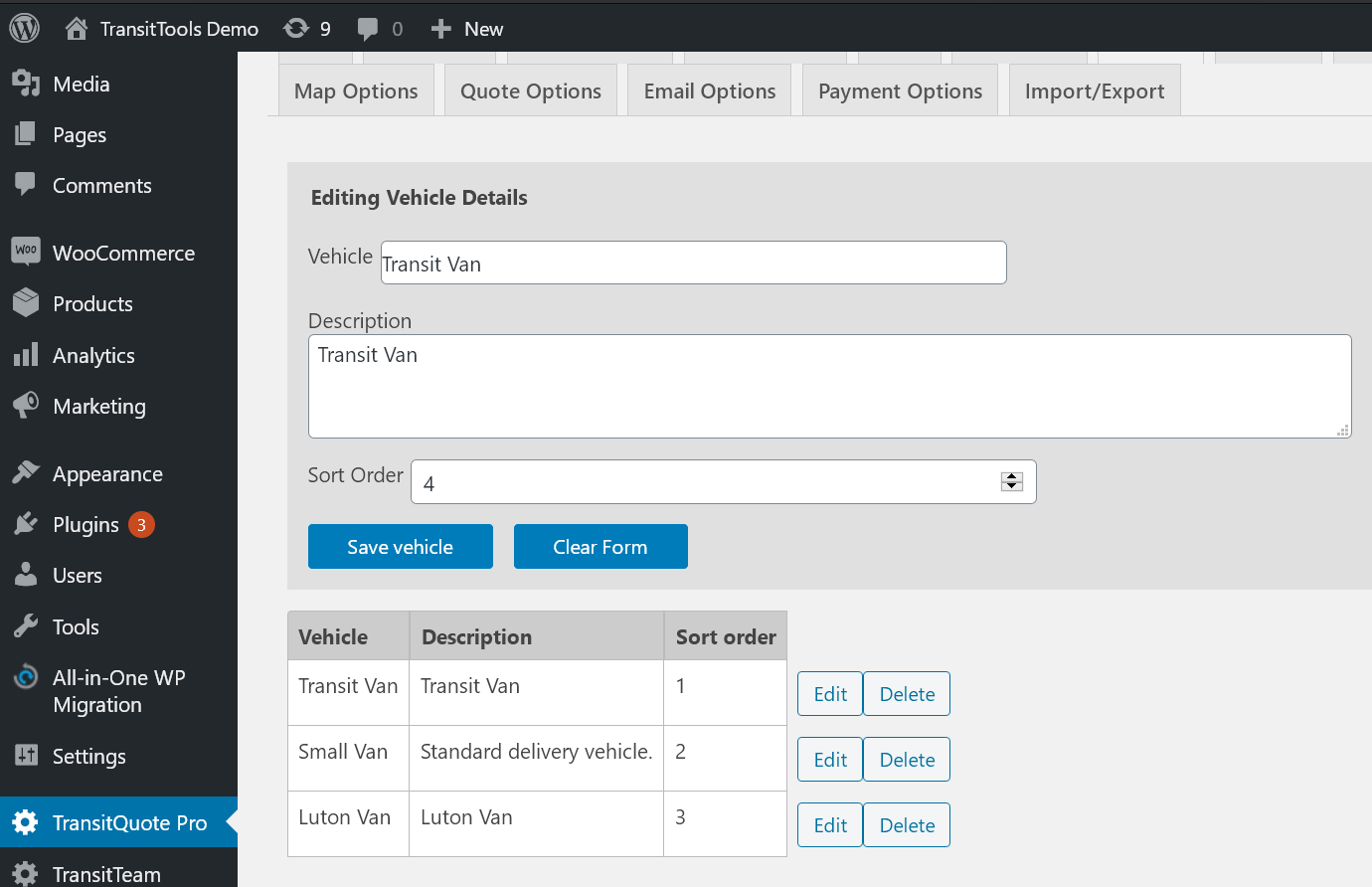
Sometimes it can be useful to change the order of services or vehicles in your drop down list.
This has the effect of changing the default pricing scheme.
Website visitors looking for a quick quote will often generate a quote for the default vehicle and service first.
You can highlight your cheapest rates by making them the first option in the drop down list.
To set the order of your services and vehicles from the WordPress dashboard simply navigate to:
TransitQuote Pro > Vehicles
Or
TransitQuote Pro > Services
Edit the vehicles or services you would like to re-order and add a number in the sort order column.
When you next visit your transportation quote calculator page, the services or vehicles will be ordered based on the sort order column in ascending order.



