With TransitQuote Pro your transportation business can automatically calculate quotes for deliveries to multiple destinations.
When this option is enabled your customers will see an Insert Destination link in the order form. Pressing this adds a new Google Maps address search box which they can use to add the address.
Customers can also easily remove addresses by pressing the Remove Destination link.
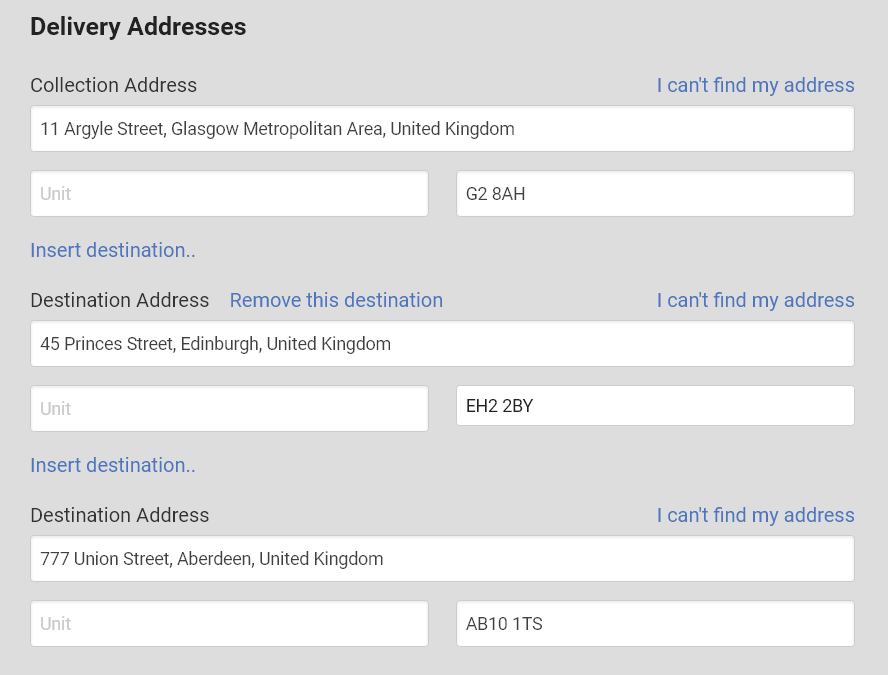
To enable multiple destinations:
- Log in to your WordPress website
- Click on the TransitQuote Pro menu
- Select the Quote Options tab
- Increase the Maximum Destinations to a number above 1
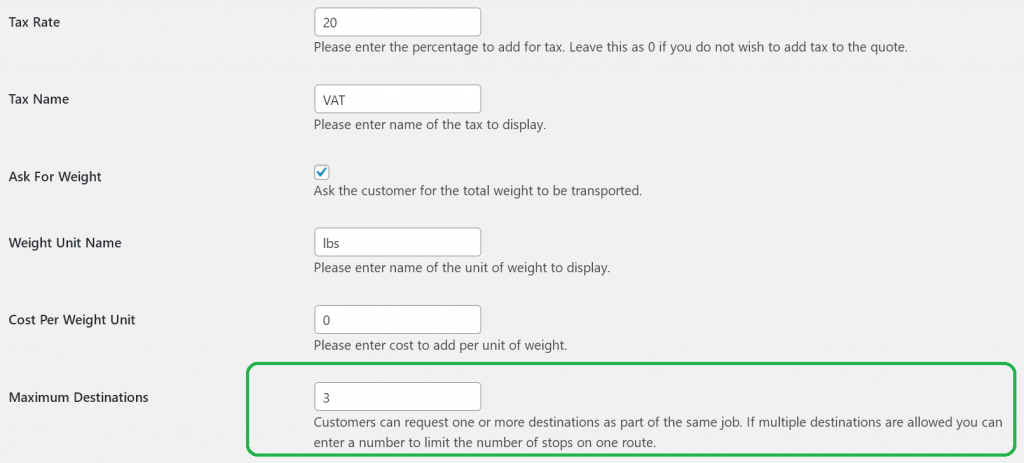
The quote calculator on your website will now automatically calculate quotes to multiple destinations using the driving distance shown on the Google Map.



