Did you know that you can give your customers the option to track the progress of their delivery job right on your business website?
Types of Tracking
Two types of tracking that are commonly used in the transportation industry are:
- Job status tracking – provides your customer the means to find out what stage of your business process their job is in.
- GPS tracking – provides your customer with the distance from the courier to the pick up or drop off location.
With the TransitTrack add-on for TransitQuote you can give you customers the option of job status tracking.
At this time we do not offer GPS tracking, although this is on our roadmap for future development.
Job Status Tracking with TransitTrack
When a customer order is recieved on your website by TransitQuote Pro it is assigned a reference number in the format of your choosing.
The reference number is automatically emailed to your customer so they can use it in any communication with your business.
When the TransitTrack Add-On plugin for TransitQuote Pro is installed, your customer can type this reference number into the order tracking page and see the status of their delivery.
What Your Customer Sees
After typing in the reference number your customer will see the current status of their delivery job displayed on an attractive progress bar as in the video below.
How is the Job Status Updated?
Changing The Job Status in the WordPress Dashbaord
You can change the job status from your website’s WordPress dashboard using the drop down box on the TransitQuote Pro jobs tab.
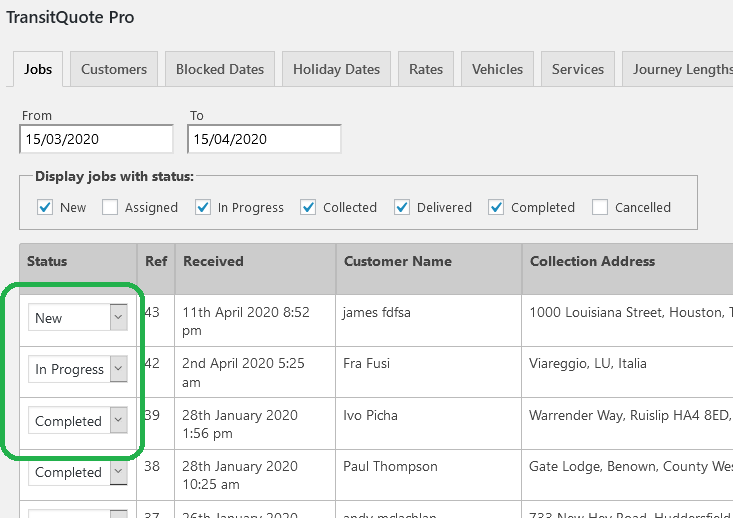
Changing The Job Status With TransitTeam
If your business uses the TransitTeam Add-On in addition to TransitQuote Pro and TransitTrack each your drivers will have a login on your website.
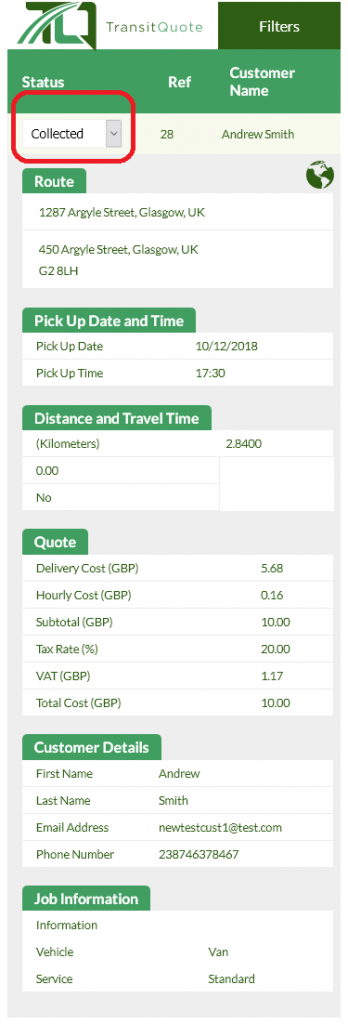
When a courier logs in they will see their own job list, showing only the jobs that have been assigned to them from the dashboard.
On the courier ‘s job list there is also a drop down job status box which the courier can change when packages are picked up, dropped off or when the courier is on the way to an address.
The Job Status Takes Effect Immediately
When the job status is updated using either method, your database is updated immediately.
The next time the customer enters the job reference on the tracking page they will see the updated status.
Which Plugins Are Required For Job Tracking?
TransitQuote Pro required as this is the WordPress plugin which facilitates accepting bookings, payments and the dashboard.
TransitTrack is required as this provides the order tracking page.
TransitTeam is optional and is only required if you would like each of your delivery team members to have their own job list showing only the jobs which is assigned to them.
If you purchase all three of the above plugins we recommend our best value TransitTools bundle, which includes TransitQuore Pro, TransitTrack and TransitTeam as well as all future software that we produce.



