Does your transportation business operate only in a specific area?
If so, you can configure TransitQuote Pro to only allow customers to select addresses from the country or area of your choice.
In the WordPress Dashboard, go to your TransitQuote Pro menu and select the Map Options tab.
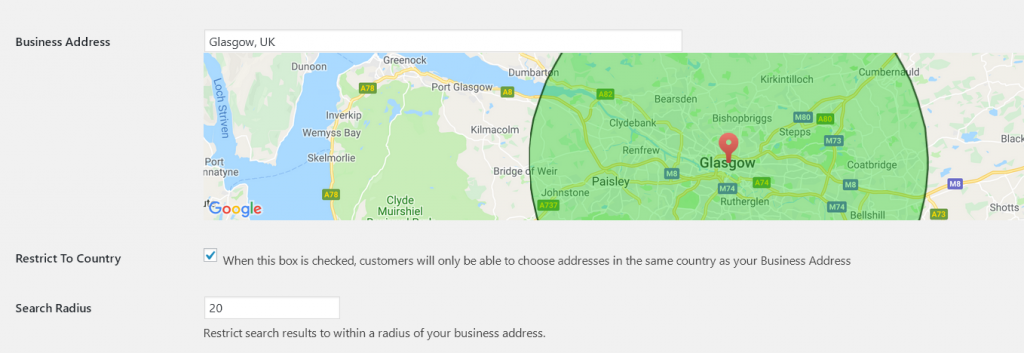
Here you can set your Business Location which should be the center of your area of operation or your business address.
If you do business only in one country, you can tick the Restrict To Country box and when customers search for addresses in the order form they will only be shown locations in the same country as your business address in the drop down list.
You may also wish to ony accept jobs close to your business address. For example you may run a courier business covering only your city center. In this case you can enter a radius in Kilometers in the Search Radius box.
When the search radius has been entered, customers will only be able to select addresses within the distance you specified.
After you save the settings the radius will be shown on the map so you can confirm that it covers all locations in which you wish to operate.
To remove the search radius simply set the value to 0.



