
TransitQuote Pro v 4.3.0 has now been released and the update includes a number of the great suggestions we have received from our customers over the past few months.
Since our last update our developers have been hard at work on several projects. In addition to the new version of TransitQuote Pro we are currently preparing to release:
TransitTeam – Assign incoming jobs from your website to your drivers and give them access to an online job list. Drivers can update the job status as items are collected and delivered.
TransitTrack – An add-on for showing your customers the status of the delivery with an attractive graphical progress bar. The progress bar is updated based on the changes to the job status as set by your drivers or dispatch team using TransitTeam.
TransitQuote API Plugin – The TransitQuote API will allow external systems to connect to your website so you can report on or update your business data outside of WordPress. This will be an extension of the WordPress REST API and will be used by our forthcoming App.
These add-ons will be released as part of a very special package deal that we will be running throughout May. To be notified of the upcoming offer just leave your email address in the box at the bottom of this page.
New Features In TransitQuote Pro 4.3.0
Repeat Customer Auto-Fill Options
We all love our regular customers. They are the bread and butter of any delivery or transportation business and they deserve the best possible experience on our websites.
One of our core priorities with the TransitQuote range of WordPress based tools is to continually improve the customer experience.
This release we are introducing and auto-fill option for customers that have chosen the option to create an account on your website.
When a customer returns to your website and logs in, their Name, Email Address and Phone number can be entered into the order form automatically.
It is often the case that customers will always be delivering from their address to their customer so we have included the option to automatically populate the From address with the collection address from their last order.
With either of these options the customer can still choose to overwrite any of the auto-filled information with new details.
To enable these options simply tick the appropriate checkbox on the Order Form tab of the TransitQuote menu in the WordPress Dashboard.
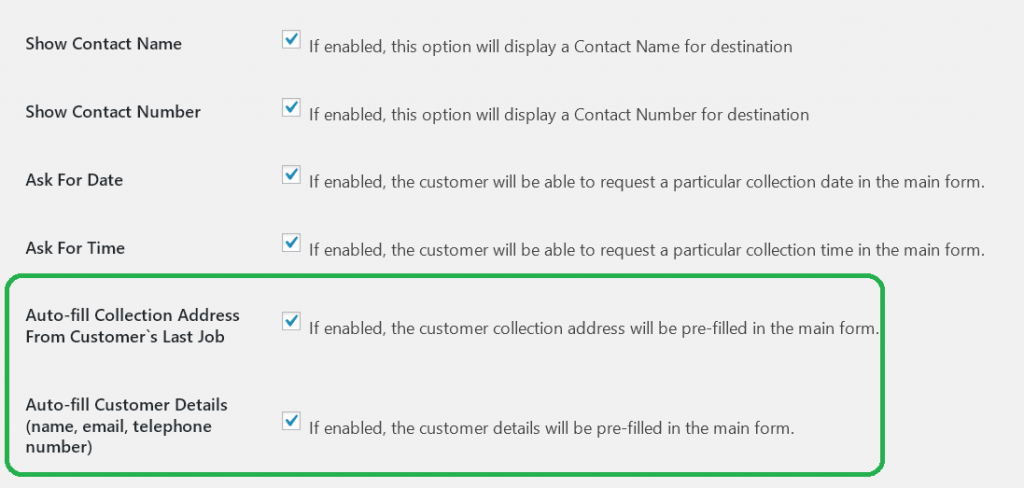
We intend to continue improving the experience for repeat customers so if you have any suggestions for improvements to the future please drop us a quick message via our Contact Form.
Shortest Route or Fastest Route
All routes and the associated distance and ETA information is provided by the Google Directions API.
By default Google Directions always return the fastest route, however some types of businesses prefer the shortest route. The shortest and fastest routes are often the same however due to one way and motorway systems this is not always the case.
If your business needs to quote based on the shortest number of miles or kilometers simply change the option below on the Map Options tab of the TransitQuote menu in the WordPress Dashboard.
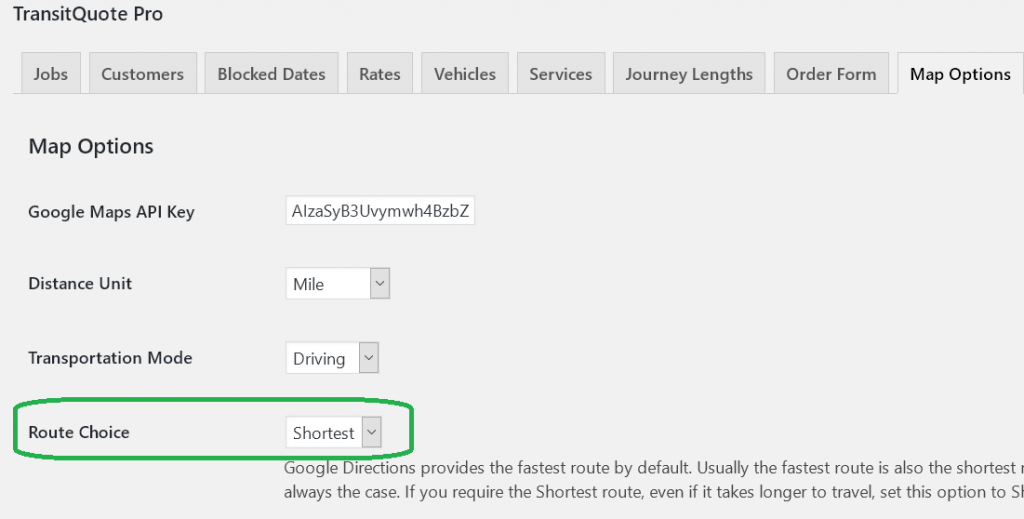
Change The Form Colours With The Light Theme
The colours used in our main “Light” form theme can now be changed from within the WordPress dashboard.
Until now we have advised customers to use CSS to change the coloured elements of the form to match websites with different colour schemes, however we wanted to make this easy to do without having to learn CSS colour rules.
You can now change the form header, title, background and title colours including the icons using the colour pickers on the Order Form tab of the WordPress dashboard.
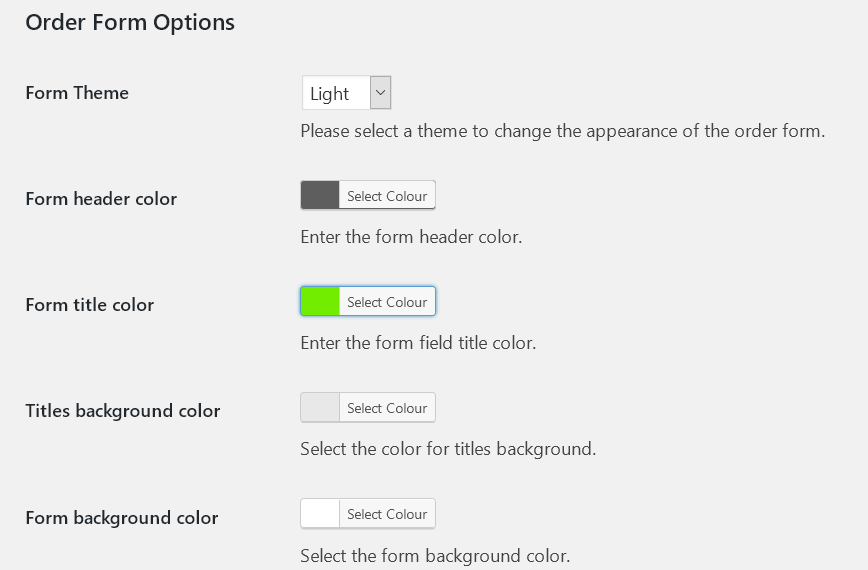
Next Release
Work on the next release has already begun. One key feature in particular didn’t quite make it into this release but will available in version 4.3.1 – bookings during weekends, holidays and outside of standard business hours will be will be the focus of our next update.
Download TransitQuote Pro 4.3.0
All new customers will receive this new version as standard.
If you have already purchased the TransitQuote Pro WordPress plugin you can download this version for free from the download area.
If you have not yet received an email advising you of your login details, just click the “Lost your password?” link. Your username will be the email you entered when purchasing TransitQuote.
In the download area you will find links to download the newest version of all products you have purchased and instructions on how to install the updates.
If you need any help accessing your download area or with updating the plugin please contact our helpdesk via the contact page.



