When setting up TransitQuote Pro for the first time it is very important to test the payment process before your customers start using it.
PayPal gives you the option of creating Sandbox user accounts for this purpose. Sandbox user accounts are essentially dummy user accounts that you set up. You can give the accounts a pretend PayPal balance so that you can test the payment process without having to use your own credit card or PayPal account.
When TransitQuote Pro is in Sandbox mode it will only accept payments from Sandbox accounts.
When TransitQuote Pro is in live mode it will only accept payments from real credit cards or PayPal accounts.
To set up a Sandbox account:
- Go to the PayPal Sandbox Accounts Page
- Log in using your normal PayPal login information
- Click the Create Account button
- Enter the details of your pretend PayPal customer including how much money is in thier account and what type of credit card they are using
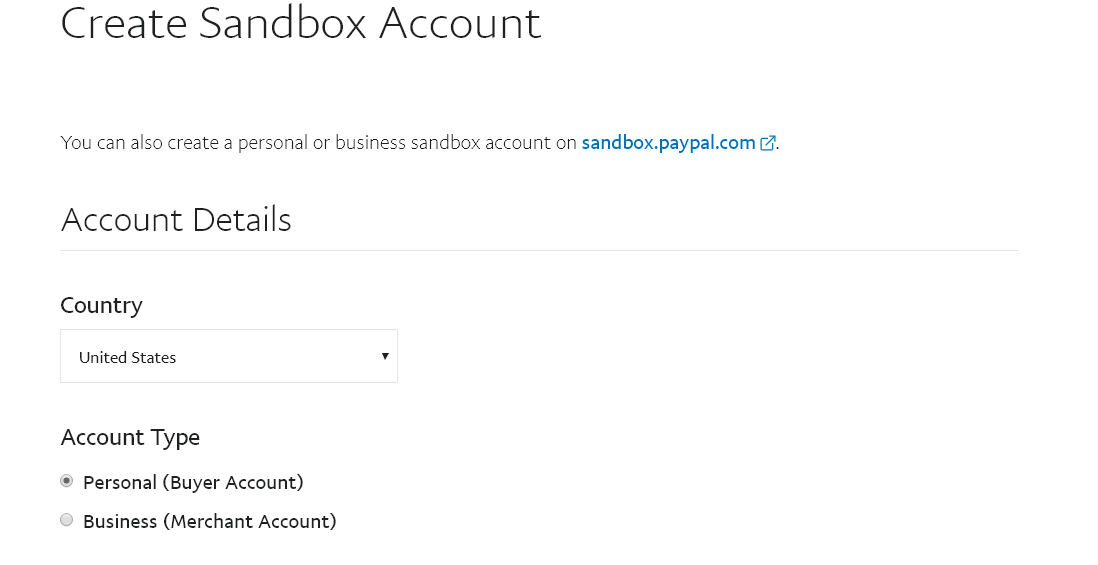
- Click Create Account to save
You can now use your sandbox user to log in to PayPal and make a payment when TransitQuote Pro is in Sandbox mode.



