
The latest version of the TransitQuote Pro transportation price calculator WordPress plugin is now available to download.
This version is primarily maintennance update and includes a number of bug fixes, technical improvements and two new features.
New Features
WordPress Hooks For Integration With 3rd Party Plugins
This is a feature which will help web developers integrate TransitQuote with any other WordPress plugins installed on your courier or transportation website.
Web developers can now use the WordPress add_action function to subscribe to events that occur in TransitQuote Pro and access the data being processed.
This can be used to access the data stored by TransitQuote from other parts of your website or to send incoming information to other plugins.
For example customer contact details can be saved in a CRM or email marketing database in addition the database visible in the TransitQuote dashboard.
The actions that are available are:
tq_pro_get_quote
This action is triggered after a customer has requested a quote and it has been automatically generated by TransitQuote.
When subscibing to this action your callback function will recieve an array containing the job details and quote which is normally displayed to the customer on screen.
tq_pro_new_job
The new job action is triggered after a new job booking has been saved in the WordPress database.
When subscibing to this action your callback function will recieve an array containing the job details including the reference number, quote and customer details.
tq_pro_updated_job
The update job action is triggered when the job status is changed (for example from New to In Progress) in the dashboard or from the TransitTeam driver’s page.
When subscibing to this action your callback function will recieve an array containing the job details including the reference number, quote and customer details. The Job Status ID included will be the newly change job status value.
Email Preview Shortcodes
TransitQuote automatically generates two emails when a job is booked.
One is sent to your customer and the other to any number of internal addresses that you can specify.
When you are changing the email text in the dashboard it is useful to be able to preview the email without having to actually send it.
The two new shortcodes are:
[tq_customer_email] – Displays a preview of the customer email.
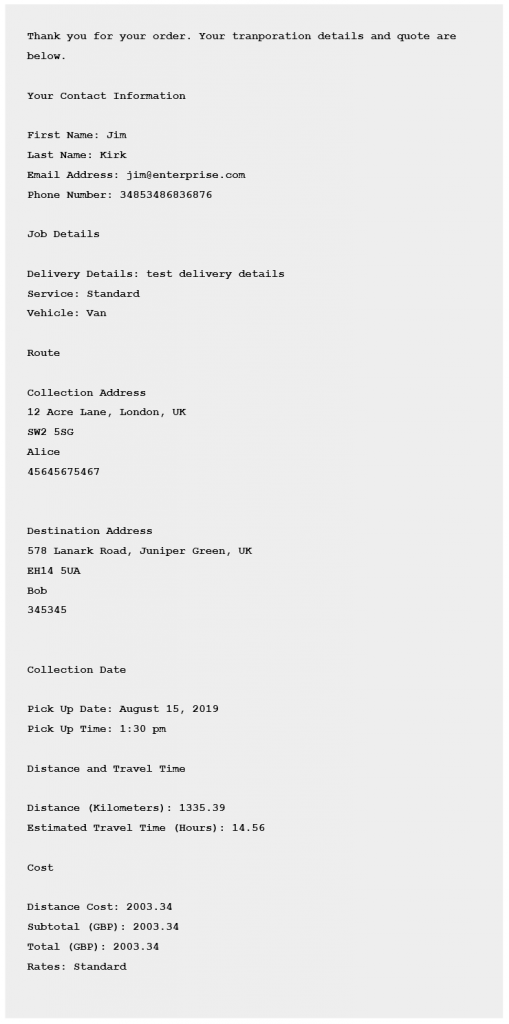
[tq_dispatch_email] – Displays a preview of the internal dispatch email.
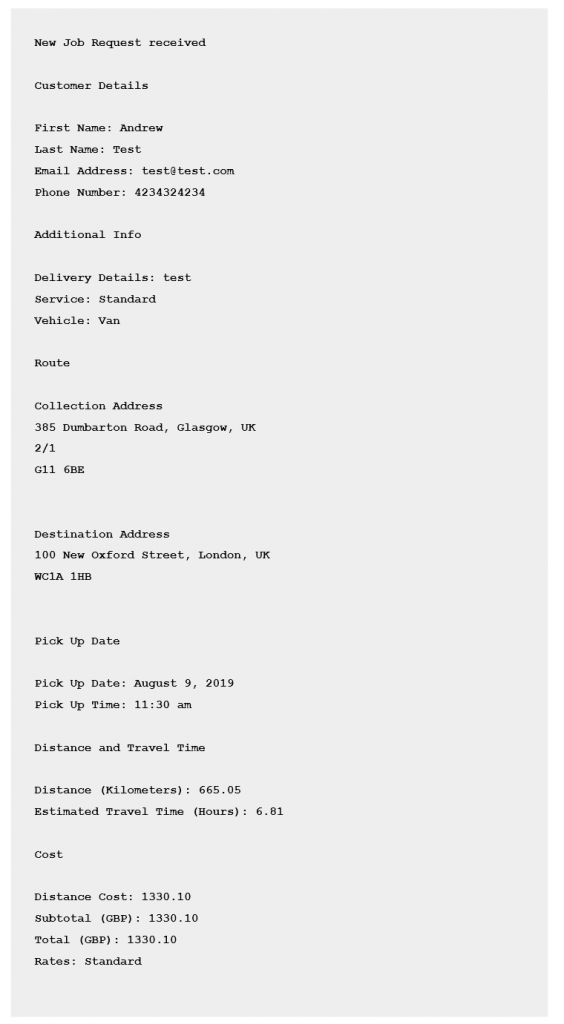
To use the shorcodes first create a new page and enter the shortcode in any text block.
To see the preview you also need to provide a job id. This is done by adding the job_id to the web address of the new page which you visit it.
If your customer email page is:
https://oneawsomecourier.com/customer-email-preview/
Using job id 10 as an example, you can specify the job to use in the preview by entering the following as the web address in your browser:
https://oneawsomecourier.com/customer-email-preview?job_id=10
You will now see the customer email displayed in your browser and any changes you make in the Email Settings tab can be quickly viewed by refreshing the page.
We recommend only using these email preview pages during the setup process and removing them when the email is as required, or on private pages which are not publicly accessable.
Bug Fixes
The following bug fixes are also included in this version:
- Fix datepicker bug affecting out of hours charging.
- Fixed radio button display issue when deliver and return is set to Ask.
- Rates page PHP warning removed when no rates are set for a particular service / vehicle combination.
Download the Latest Version
Existing customers with the standard version of TransitQuote Pro can download the latest version from the My TransitQuote Page.



