If your transportation business offers more than one service you can set up the TransitQuote Pro quote calculator to automatically charge different rates depending on the service your customer selects on the order form.
For example a courier business may offer standard or priority delivery and charge a different rate per mile depending on the service selected.
To set this up in the WordPress Dashboard:
- Log in to your WordPress website
- Click on the TransitQuote Pro menu
- Select the Services tab
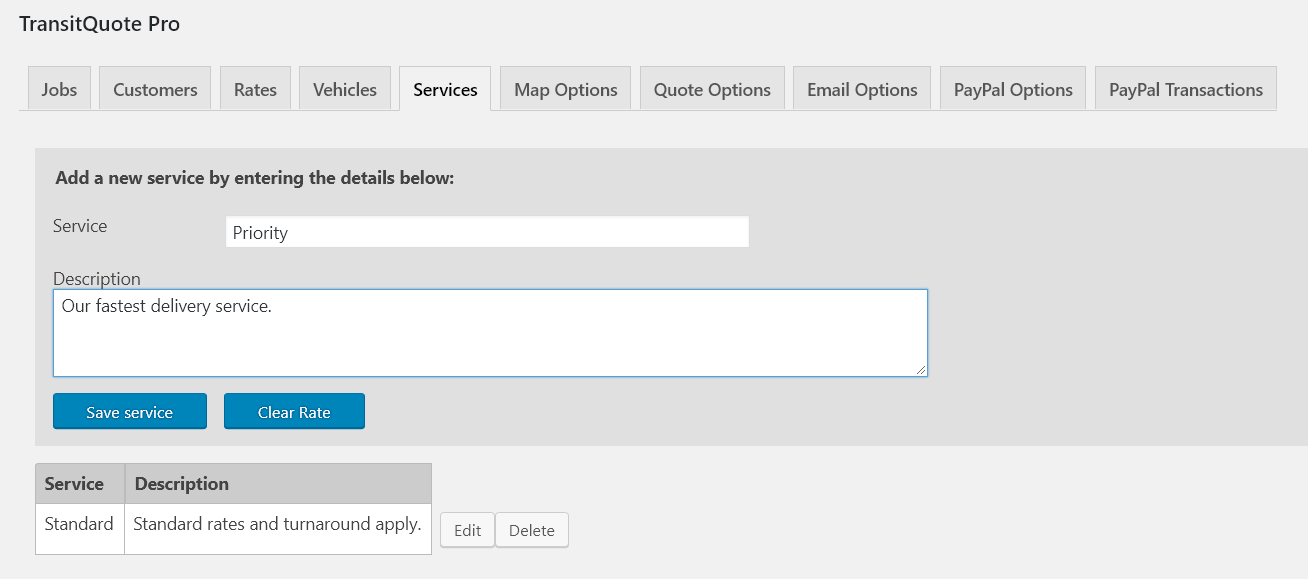
- Type the name of the new service into the Service box
- Type a description into the description box. This is for your reference although if you book our set up service we can optionally show the appropriate description to your customer as they change the delivery service option.
- Press the Save Service button.
Now that the new service has been added, you can set the rate per hour, per mile/km or a set rate for the service. Set your rates on the Rates tab of the TransitQuote Pro dashboard.



